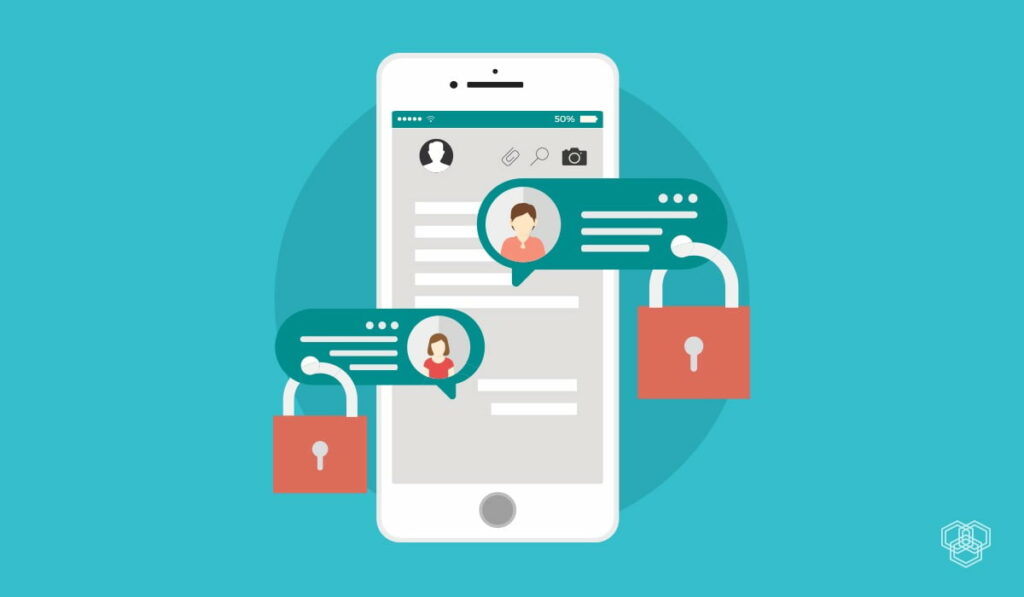Private messaging is supposed to be just that: private. However, recently, there has been a lot of worrying news about conversations on private messaging apps being shared with advertisers and government agencies. It’s no wonder, then, that many users are concerned about their privacy.
Luckily, there are plenty of options for messaging apps, and many retain their privacy and security. While apps like Facebook Messenger are popular due to the number of users they have, encouraging your friends and family to move with you to more secure apps can help ensure the privacy of all your conversations. If you’re unsure where to start, here are some of the best apps for secure private messaging on Android and iPhone.
1. WhatsApp
WhatsApp offers end-to-end encryption, making it almost impossible for anyone between the sender and receiver to read the contents of a message. It is thus a secure option, and already boasts a massive user base of 1.5 billion people, making it more likely to find your friends and family already there.
WhatsApp isn’t entirely without security concerns, however. The most notable is that the company is owned by Facebook, which has a less-than-stellar record on privacy. Facebook’s Instagram and Facebook Messenger don’t offer end-to-end encryption, and as WhatsApp is set to merge with those two services sometime in the future, the long-term security of WhatsApp is in question.
2. iMessage
Apple’s iMessage service offers end-to-end encryption and allows messages that will expire after a set time or can only be read a limited number of times. These are great security features for limiting the exposure of any sensitive information that you might want to send – for example if you need to send your bank details to a family member you can have the message automatically delete itself after they have read it.
The main drawback to iMessage is that it is only available to users of Apple devices. If you have friends or family who use Android phones, you must use another app to communicate with them. Another cause for concern is iMessage’s iCloud backup feature – you will want to ensure this feature is turned off, as uploading your message history to iCloud can compromise your messages if someone gains access to your iCloud account.
3. Wickr
Wickr was among the pioneering messaging apps to provide end-to-end encryption. Launched in 2012 by two cybersecurity enthusiasts, the app was specifically designed to prioritize privacy. Wickr also undergoes frequent security audits, and it is open-source, ensuring complete transparency regarding the handling and encryption of user data.
The major downside of Wickr is that it is not as popular as WhatsApp or iMessage. If you want to switch to the app, you must also convince your friends and family to follow suit, which may or may not be easy.
4. Telegram
Telegram utilizes a custom encryption protocol, MTProto, to preserve message privacy. Nevertheless, this encryption is not automatically enabled; you must establish individual “secret chats” to activate the protocol. However, once activated, the secret chat functionality enables you to generate self-deleting messages, ensuring the secure exchange of sensitive information.
While Telegram’s security features are great once you have activated the secret chats, there are still concerns about the app’s security. Messages that are not in secret chats are kept on the company’s servers – potentially exposing them – and there have also been reported “metadata” leaks that allowed hackers to see when users are online.
5. Viber
Viber offers end-to-end encryption and color-codes messages based on their security level. For example, if an authentication issue is encountered, Viber instantly codes the affected message in red, allowing you to see what information has possibly been compromised.
While Viber is popular in certain countries and regions, if your social network is not on Viber yet, you will also need to convince them to use it to use the app.
6. Signal
Signal offers end-to-end encryption by default for messages and voice and video calls. The encryption mechanism used by Signal is considered the most secure by the security community – the app has even been endorsed by the security advocate Edward Snowden. As Signal is entirely open-source, there is complete transparency on what the app does with your messages and data.
Like other apps, Signal’s user base is smaller than major ones like WhatsApp and iMessage. Despite this limitation, switching to Signal can significantly enhance your privacy. It is worthwhile to persuade your friends and family to join you in making the switch.
Maintaining your privacy
Keeping your messaging history private is just one aspect of online privacy. While apps like Wickr and Signal can keep your messages away from the prying eyes of advertisers and surveillance agencies, you should also consider using a VPN (Virtual Private Network) to keep your browsing history secure and private.
Virtual private networks route all of your web traffic through encrypted channels, and while they cost a few pounds or dollars a month, they are one of the best tools available for online privacy across all apps and browsers.